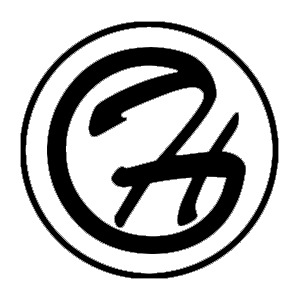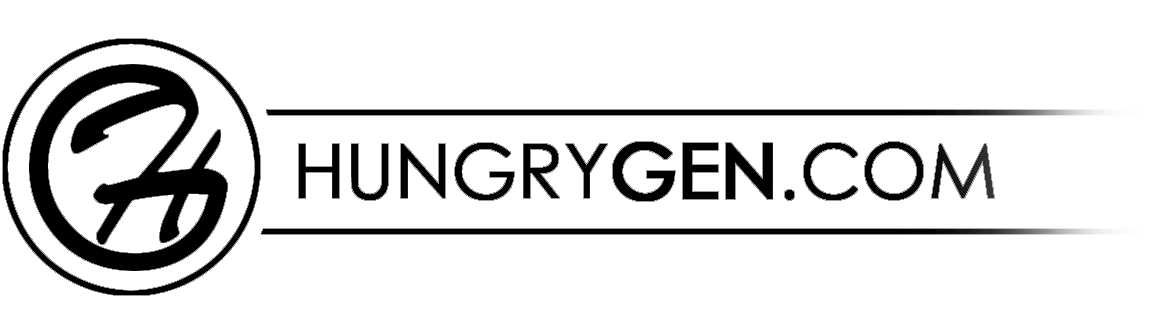If your church doesn’t include digital outreach as part of your overall strategy, you’re overlooking an important way to connect with your community.
Every church knows outreach is an important part of fulfilling the Great Commission and necessary for growth. You probably have a top-notch church outreach strategy that includes time-tested methods like direct mail, invitation tools, and word of mouth. But, there’s a chance you’re leaving something out. Do you have a plan for digital outreach? If not, you need one!
We live in an increasingly digital world, which means digital outreach belongs as part of a holistic outreach strategy. If your church doesn’t include digital outreach as part of your overall strategy, you’re overlooking an important way to connect with your community. What television, radio and newspapers were yesterday got replaced by Netflix, Youtube, Facebook, Instagram and many other platforms. Every week at HungryGen church we meet people that have come to our church because of our digital outreach. They either stumbled on a video clip on Facebook, Instagram, Youtube or one of their friends share a livestream service and they watched it and today they are apart of the church because of it. During this CoronaVirus’ global shutdown it becomes more clear that the church needs to be available online.
If digital outreach sounds complicated, don’t worry! It simply means using the digital tools available to you to reach your community for Christ. You can start by creating a thoughtful plan that includes the use of digital platforms as part of your outreach efforts. Below I share a list of equipment that can help you to livestream your church services online as well as to help you to start capturing content for your digital evangelistic outreach on social platforms.
First list below includes a super basic budget to help get you get started if budget is an issue. It’s very limited but It will get your church online and help you to get yourself familiar with what it takes to run church online. HOWEVER, if your budget allows I would HIGHLY recommend to invest into better video equipment because it’s the future of the church. Second option that I list below will allow you to grow in your video streaming and capturing abilities for years to come.
Finally, the lists below are just recommendations and examples of what it would take to run a livestream and record your services. Feel free to research, add or change things as it fits your ministry need.
Small Disclaimer: We are not endorsed by any particular company or product listed below.
This setup is under $1500
This set up is for someone who is just getting started with live streaming their services and have very small budget.
Video Switcher
ATEM Mini Pro – $595

or
ATEM Mini – $295

Camera
For this setup, I would recommend to have at least a 2 camera operation:
Camera One shooting wide (meaning you can fit entire person from head down to their feet into the frame)
Camera Two shooting close up (meaning from the persons waist line and up)
For this option almost any camera that has HDMI or miniHDMI will work. The only thing that you need to keep in mind is if you are using 2 cameras you need to make sure that they are set to the same video format. My recommendation is to do it in 1080p 59.94fps.
Here is one example of a compatible camera:
Sony HDR-CX405 HD – $228

Monitor
You will need a monitor that has HDMI input. I would recommend to get a monitor that is IPS rated. Here is an example of one:
ASUS VZ229H 22” – $151

Computer
I would suggest to start off by using a personal laptop or maybe an available church computer. Once you get it started and it’s working out great for you, then you can consider buying a designated computer for your live stream.
Cables
You will need some long HDMI cables to run from your video switcher to your cameras. It is not recommended to run HDMI cables longer than 25ft but with a signal booster we have managed to run it as much as 125ft.
You have to select your camera and video switcher locations wisely so that you are not overextended on your cable runs. Below are links to different lengths of cables that you might need:
100ft HDMI with booster – $60

75ft HDMI with booster – $52

50ft HDMI – $26
(You might need a booster, see link below for HDMI booster)

HDMI booster – $18

You will need few a short HDMI cable to connect your monitor to video switcher.
Also you will need USB A to C cable to connect your video switcher to a computer. If you have one of the newer computer that only has USB C then you will need to get a USB C cable. Here are the links below:
USB A to USB C – $9

USB C to USB C – $9

This setup is under $10,000
This is the Recommended setup. Why? Because you have room to grow and to expand on this one without upgrading much of the equipment. It is a worthy investment.
Video Switcher
ATEM Television Studio HD Pro – $2,300

or
ATEM Television Studio HD – $1,000
(you will need an additional computer to operate it):

Monitor
I highly recommend that you get 2 monitors.
– One for multi-view where you see all of your camera outputs
– One for your program out
However you can get away with just one monitor.
ASUS VZ279H Frameless 27inch – $300

Camera
Sony HXR_NX100 – $1500

Or if your budget allows
(We used 3 of these until our recent upgrade)
Panasonic AG-DVX200 (recommended) – $3400

Tripods and Fluid Heads
Manfrotto 504HD | Aluminum Tripod – $650

Cables
You will need to determine how much cable you will need according to where you will have your broadcast studio and cameras setup)
SDI cable – $100

Additional items you might need or want:
HDMI splitters – $40

Lens Controls – $Prices Varies from Model to Model
(select one compatible with your camcorder)

Wireless Communication System – $4,580

Wireless Video Transmitter/Receivers – $1,400

Capture card on a computer – $150

VMix Live-Streaming and Recording Software – $350

There are free options available to start with but we found that vmix offers simple solutions with multiple stream options. We stream to YouTube and Facebook simultaneously.
Studio speakers Yamaha H5 – $200 (x2)

You will need some basic XLR cables to run from your sound board into video switcher.
We hope and are praying for your church and we know that you will take your ministry to the next level.
With planning and prayer, your entire online presence will be consistent and your work in advancing the Gospel beyond the digital divide will bear Kingdom fruit.
Go forth and conquer.
Blog by Pastor Ilya Parkhotyuk
Facebook: @ilyahungrygen
Instagram: @ilyahungrygen
Search
Popular
5 Steps to Deeper Relationship with the Holy Spirit
7 Steps to Renew Your Mind
How to Pray?
Fish Love
Blasphemy Against the Holy Spirit
Authors
- Vladimir Savchuk
- Vasiliy Parkhotyuk
- Ilya Parkhotyuk
- Liliya Savchuk
- Martin Parkhotyuk
- Glenn Fink
- Mariana Parkhotyuk
- Brittany Hartikainen
- Rikhard Hartikainen
- Vladimir Savchuk
- Bryson Still
- Zack Parkhotyuk
- Ivan Semenyuk
- Everett Roeth
- Liliya Savchuk
- Hungry Gen
- Daniela Astley
- Internship
- George Davidiuk
- HowToDoStuff
- John Chi
- Andres Bisonni
- Bob Larson
- Helena Landin
- Austin Svangren
- Genesis Sifuentez
- Lana Savchuk
- Sulamita Savchuk
- Andrey Shapoval
- Testimonies
- Diana Kasaev
- Elijah Waters
- Isaiah Saldivar
- Shepherd Bushiri
- Alexandra Peiffer
- Brother Hyeok Park
- Edward Gardiner
- Joey Zamora
- Johanan Nunez
- Matt Cruz
- Mel Bond
- Mike Signorelli
- Prayer
- Wise Man Harry
- Adrian Alejandre
- Alexander Pagani
- Alex Dragonchuk
- Ben Fitzgerald
- Bill Wiese
- Casey Slack
- Corey Russell
- David Diga Hernandez
- General CS Upthegrove
- Jacob Ochoa
- Jamie Villarreal
- Jason Lozano
- Jason Noble
- John LeMar
- Liliya Savchuk
- Lizeth Roeth
- Mario Murillo
- Oriel Ballano
- Pablo Cuevas
- Petr Gaydarzhi
- Roman Trachuk
- Terry Page
- Aleksey Ledeyev
- Andy Douglas
- Angie Fillips
- Ashish Mubarak
- Boyd Wilson
- Brian Vela
- Brian Jennings
- Calin Ciupe
- Charles Dixon
- Daniel Adams
- David Colby
- Dimitri Nosarev
- Dmitri Sarioglo
- Christopher McBride
- Dylan Long
- Erik Parkhotyuk
- George Chechelnitskiy
- Jeff Feldhahn
- Jesse Campos
- Ivan Gavrilyuk
- Julie Semenyuk
- Kelly Lohrke
- Kelly Small
- Konstantin Tochinskiy
- Larisa Parkhotyuk
- Lika Roman
- Luis Vargas
- Emmanuel Adeyeye
- Pastor Marco Garcia
- Meesh Fomenko
- Mike Khochay
- Pavel Radchuk
- Peter Kumar
- Phil Gungor
- Rick Garcia
- Roman Sheremeta
- Ruslan Andreychenko
- Shurby Long
- Slavic Radchuk
- Slavik Shishikin
- Solomiya Parkhotyuk
- Viktor Prohor